How To Secure A Business Network: The Definitive Guide
Small businesses are increasingly becoming targets of cybercrime. Hackers see them as an easy target because they often don't have the same level of...
3 min read
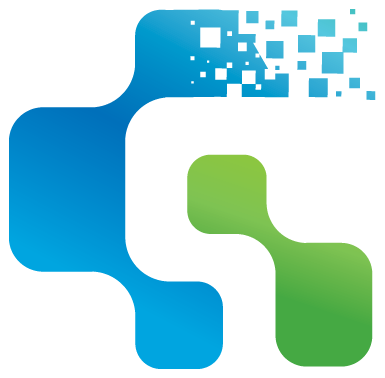 GAM Tech Team
:
Updated on August 22, 2024
GAM Tech Team
:
Updated on August 22, 2024

In a world more interconnected than ever, the importance of safety when navigating online spaces cannot be understated. Our digital lives — whether at work, on social media, or through online banking — are protected, but often continue to be at risk of cyberattacks. As both cyber defense and attack technologies continue to advance, users can play a big role in mitigating cyber threats.
In this blog, we're sharing some reminders and practical security tips to protect your digital identity against common online risks.
Users continue to be a strong line of defense against cyber threats. Cybersecurity awareness means that individuals are using their best judgment when engaging with the online world. This includes exercising care when managing your personal sensitive information, making sure your software and devices are up-to-date, and being wary of online baiting and scams.
Online threats arise in various forms, and while these methods continue to evolve, there are ways to identify interactions that could be a threat.
Whether through phishing attacks, ransomware attacks, or social engineering, these malicious attempts by cybercriminals are used to trick users into sharing sensitive information such as login credentials or financial details. Often posing as a trusted organization, these fraudulent communications usually create a sense of urgency or tempt users with enticing offers through convincing emails, messages, or websites.
Here's how you can avoid falling victim to these attacks:
As the gatekeeper that protects our digital data, passwords are a crucial step in the line of defense against unauthorized access. While many users opt for using the same or similar passwords across all their accounts for easy access, this puts accounts at risk in the event of a leak or data breach.
Here are some tips to strengthen your password protection:
Device and software hygiene is another important step in protecting your devices. An operating system that has not been updated in a while is a security risk that can leave users vulnerable to unauthorized access.
Some best practices to protect your devices include:
As we continue to navigate the web every day for both personal and work use, it's important to exercise caution when visiting unfamiliar sites. A suspicious website might try to mimic a legitimate one, and attempt to scam you by offering a tempting deal in exchange for personal financial info such as credit card details.
Be skeptical and keep these tips in mind when visiting new websites:
For more cybersecurity tips, check out the Canadian Centre for Cyber Security website.
A good business plan should include an outline of the resources required to operate your organization. With cyberattacks on the rise, there's no doubt that cybersecurity measures should factor into your continuity planning.
GAM Tech's IT services offer a comprehensive set of security features to make sure your business is as protected as possible from cyber attacks. Cyber security training, multifactor authentication setup, and advanced email filtering are just a few examples of the security solutions we offer in our IT packages.
To learn more, get in touch with us via our contact page!

Small businesses are increasingly becoming targets of cybercrime. Hackers see them as an easy target because they often don't have the same level of...
In the ever-evolving landscape of cybersecurity threats, the year 2023 witnessed a significant event that sent shockwaves throughout the industry....
In today’s digital age, where data breaches and cyberattacks are becoming increasingly prevalent, cybersecurity has become a paramount concern for...