Small Business Data Breach: Complete Protection and Response Guide
Small businesses face a stark reality in today's digital landscape: 46% of all data breaches target companies with fewer than 1,000 employees, yet...
3 min read
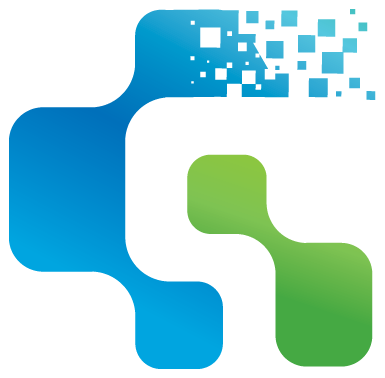 GAM Tech Team
:
Mar 21, 2023 11:24:44 AM
GAM Tech Team
:
Mar 21, 2023 11:24:44 AM

Sunnier days, warmer weather, and blooming flowers signal a welcome change in season. Now that spring has officially arrived, you may have plans to deep-clean your home and organize your living spaces. However, it's also a great opportunity to give your digital life a little attention when tackling spring cleaning!
Just like clutter can accumulate in your home, it's easy to forget that it can pile up in your online life too. Whether for work or personal use, consider how much time you're spending online and on your devices. A disorganized device may have you feeling overwhelmed, stressed, and it could even be causing inefficiency in your digital workflows.
From organizing files on your computer to tidying up your inboxes, there are lots of ways to get your devices and online spaces in order. Here are some tech cleaning tips to help you declutter your digital life this spring!
Your email inboxes can quickly become chaotic and cluttered with unread emails, spam, and other annoying messages. Take some time to unsubscribe from mailing lists to avoid receiving newsletters and promotions you don't find useful anymore. You can archive or delete emails you no longer actively refer to as well. Creating labels and filters can be an additional step to help organize important messages.
You want to access your important files efficiently when you need them, and a lack of organization can just cause more headaches in the long run. Spend some time reviewing your computer files and placing them into folders that make sense for your workflow. Make sure to delete any files or programs you no longer use to reduce digital clutter and free up some extra storage. A messy desktop creates visual stressors, so tidy it up by sorting files and folders into meaningful categories for easy access. Consider getting rid of unused apps on your phone as well.
Clearing your browser's history, cache, and cookies can help lower demand on your device's resources and speed up your digital experience. Check your browser and remove any unnecessary browser extensions or plugins that might be further slowing it down.
Declutter your feed by reviewing your social media accounts and unfollowing any people or pages that you're no longer interested in keeping up with. Consider checking in on your privacy settings to make sure your information is being kept secure. Going through the list of accounts you have registered online and deactivating or deleting any that you don't use anymore can also help make your digital life easier to keep track of.
Ensure that your devices are caught up with the latest software updates and security features. Installing antivirus software is a simple measure that helps protect your computer. Enabling two-factor or multi-factor authentication on all of your accounts can give you further peace of mind through an added layer of security.
Regularly updating passwords for your online accounts is a good step to maintaining your online security and safeguarding your personal information. Take some time to update all of your accounts, ensuring that you are using complex and unique passwords. If you've struggled with organizing your passwords in the past, consider using a password manager like Dashlane to secure your personal and business accounts.
Backup all of your important data, which may include photos, videos, and documents, to an external hard drive or cloud storage. In the event that your device is damaged, lost, or stolen, backups will ensure that your data is safe and recoverable.
Do you have old electronic devices laying around that you don't use anymore? Consider parting with these items responsibly by recycling them. Research local retailers or facilities that offer recycling services, or consider donating your device to someone in need through organizations like the Electronic Recycling Association. Just be sure to wipe all of your personal data from the device before letting go of it.
By spending some time doing a little digital spring cleaning, you can improve your online security, maximize your workflow, and streamline your digital space. While a fresh start at the beginning of the season is a great first step, consider implementing these measures as a regular habit in your life to ensure you're always protected and organized for the future.
Your spring cleaning routine doesn't have to end with your personal devices. If you're a small business owner, you might be wondering how to secure and clean your digital spaces on a larger scale. Reach out to GAM Tech for a free IT audit to discover tools and techniques to transform your organization!
Small businesses face a stark reality in today's digital landscape: 46% of all data breaches target companies with fewer than 1,000 employees, yet...

A slow computer can kill productivity and cause endless frustration for employees and business owners. The good news is that with a few simple...

Effective communication continues to be a crucial aspect of the success of any organization.