Cloud Security for Small Businesses: 2025 Guide to Digital Protection
The phone calls always come at the worst possible times. Business owners discovering their cloud data has been compromised, employees locked out of...
3 min read
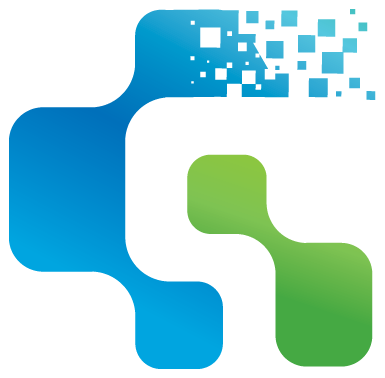 GAM Tech Team
:
Updated on May 29, 2025
GAM Tech Team
:
Updated on May 29, 2025
.png)
Cloud migration is the process of moving applications and data from one location, often a company’s private, on-site (“on-premises”) servers to a public cloud provider’s server, but also between different clouds. There are 3 main types of cloud servers:
On-premises servers is a private cloud service where you must set up your deployment software and infrastructure within the business’s premises.
A key difference is that on-premises infrastructure allows you to store data and run services locally. In contrast cloud computing must be accessed over the internet, with your data and services saved on the service provider’s servers. Mobility and flexibility are another key difference between cloud servers and on-premises servers. Cloud servers allow you to work anywhere that has a stable and reliable connection, whereas on-premises servers often require support from a third party to access the data remotely.
When comparing cloud vs server security, studies show that cloud environments often provide stronger safeguards. Companies saw a 40% increase in efficiency after switching to a cloud service provider, and 64% of companies feel cloud servers are more secure than on-premises systems. On-premises systems experience 45% more attacks than cloud servers.
Cloud migration is a huge decision for any business. Before you make the decision, it is important to weigh the pros and cons of cloud migration. In most cases the advantages out-weigh the disadvantages however it is important to be aware of any migration project’s risks and challenges.
With tailored solutions, we can assist you in maximizing security, cost-effectiveness, and reliability while ensuring seamless migration and ongoing data protection. Get in touch with us to learn more and take the next step towards harnessing the power of cloud computing for your business.

The phone calls always come at the worst possible times. Business owners discovering their cloud data has been compromised, employees locked out of...
%20(1).png)
Introduction: In today’s fast-paced digital era, cloud computing has revolutionized the way we store, process, and access data, emerging as a...
