Essential Tips for Stronger Passwords
When it comes to protecting your personal information, your password is your first line of defence. Make it a good one with the help of these...
2 min read
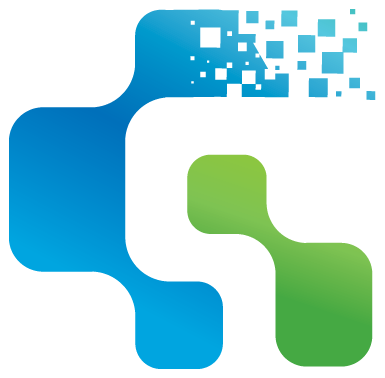 GAM Tech Team
:
Mar 26, 2019 11:28:08 AM
GAM Tech Team
:
Mar 26, 2019 11:28:08 AM

Did you know that Canadian employees spend 11.7 hours, every week, dealing with email? Or that last year alone, 92.4 per cent of malware attacks on businesses were a direct result of email usage?
While you may think you’re keeping your business safe with the occasional virus scan or phone call to the freelance IT guy, the truth is, businesses are at risk from crippling email attacks now more than ever. In fact, over one-fifth of Canadian businesses https://www150.statcan.gc.ca/n1/daily-quotidien/181015/dq181015a-eng.htm experience, some form of malicious cybercrime every year – and many never recover. Don’t let this happen to you. Protect your organization by reviewing our top 5 best email-related safety practices.
Your employees are your first line of defence when it comes to protecting your business from email-related cybercrime. Make sure they know what they’re up against. Train and educate your staff on what to look for and establish clear (documented) guidelines as to how workplace email should or shouldn’t be used. For instance, show your staff what a phishing scam looks like, prohibit non-work-related communications through company email etc. Tell them to be wary of any emails with poor spelling or grammar, unusual links or addresses or requests for personal information and delete them immediately.
Gone are the days when “mypassword” or “Jon1982” (insert name and birth year) sufficed for protecting your valuable information. When it comes to creating a strong password, experts recommend longer form blends of numbers, letters and symbols and using a password manager (to keep it all straight). Experts also recommend using a two-tier authentication system and changing passwords regularly for optimum safety.
In addition to setting up your spam filters, good anti-malware and anti-virus email security software are a must for keeping cyber threats out of your inbox. These types of programs will alert you when it comes to suspicious attachments, giving you the chance to delete, quarantine or remove an email before it has the chance to infect your computer. Just be sure to keep your software up to date.
VPN = Virtual Private Network
Encryption = Hiding your data by translating it into code
A VPN service will allow you and your employees to access their email and send and receive data privately and safely. It does this by encrypting your data and camouflaging your actions – making it less visible to cybercriminals. Even better, these services are very affordable and often come standard with the services of a good IT service provider.
Unless you’ve employed an IT services company to monitor your email 24/7, chances are, you have weaknesses you aren’t even aware of. That’s why it’s important to have a disaster recovery plan – in the event of a disaster (IT-related or otherwise), you have a clear set of tools and processes to follow that will allow you to keep your business up and running. If you’re unsure of what aspects of your business may be vulnerable, IT service companies often offer free risk assessments that will help you better understand where you need protection the most.

When it comes to protecting your personal information, your password is your first line of defence. Make it a good one with the help of these...

Data is the most critical asset for any business, regardless of size. Small and medium-sized businesses (SMBs) are increasingly attractive targets...

In today's hyper-connected business landscape, the spectre of IT downtime looms large, capable of wreaking havoc on organizations of all sizes....