How to Use IT to Transform Your Business
How IT Could Transform Your Business

A USB killer destroys electronic devices by sending 240-volt power surges through USB ports, frying motherboards within seconds. While motherboards become inoperable, hard drives and data typically remain intact. Protection requires specialized surge protection hardware.
On February 14, 2019, a graduate student walked into the computer lab at the College of Saint Rose in Albany, New York. He carried what looked like an ordinary USB flash drive. Over the next two months, he would use that device to destroy 66 computers, causing nearly $60,000 in damage before security footage finally caught him in the act.
The device he was using? A USB killer. And the scariest part isn't what happened to those computers. It's how easily it could happen to yours.
This is exactly the kind of physical security threat that cybersecurity services help organizations identify and protect against, because sometimes the most dangerous attacks don't come through your firewall.
A USB killer is a weaponized device that destroys electronics by delivering high-voltage power surges through USB ports, instantly frying motherboards and rendering devices completely inoperable.
Here's what makes it so insidious: it looks exactly like a regular USB flash drive. Same size, same shape, same USB connector. You couldn't tell the difference without opening it up. But instead of storing your vacation photos or work documents, it contains capacitors and voltage conversion circuits designed for one purpose: destruction.
The device exploits a fundamental aspect of how USB ports work. When you plug anything into a USB port, your computer automatically supplies 5 volts of power to that device. It's a handshake, a gesture of trust. The USB killer accepts that trust, charges its internal capacitors, and then betrays it spectacularly.
Within a fraction of a second, it discharges between 200 and 240 volts back through those same data lines. That's 40 to 48 times the voltage your USB port was designed to handle. Imagine expecting a gentle handshake and getting struck by lightning instead.
The result? Your USB controller burns out instantly. The southbridge chip that manages USB connections often follows. The motherboard suffers catastrophic damage. Your computer goes from fully functional to completely dead in less time than it takes you to blink.
The latest version, USB Killer v4, can repeat this attack cycle multiple times per second until the device is unplugged or your computer is completely destroyed. Earlier versions like v2 and v3 are still widely available online, often marketed as "surge protection testing devices" for engineers.
The original USB killer was developed around 2015 by a Russian researcher known only by the alias Dark Purple. Since then, these devices have evolved from proof-of-concept curiosities into readily available weapons that anyone with $50 to $300 can purchase online.
A USB killer executes a three-stage attack cycle that completes in less than one second, charging from your device's own power supply before unleashing a destructive high-voltage pulse that travels through your motherboard at the speed of electricity.
Think of it like a vampire. It doesn't bring its own energy source. Instead, it uses your computer's trust against itself, drinking from the power your USB port freely offers, transforming that power into something deadly, and then striking before you even realize what's happening.
The moment you insert the USB killer, it presents itself as a normal USB device. Your computer, following decades of USB protocol standards, immediately supplies 5 volts through the VBUS power line. This is standard operating procedure. Your computer has no way of knowing this particular device has malicious intent.
Inside the USB killer, capacitors begin charging from this 5-volt supply. They're patient. They wait until they're fully charged, building up potential energy like a coiled spring. Then, step-up circuitry (the same technology that powers camera flashes) converts that 5 volts into negative 200 to 240 volts.
Without warning, the device releases everything. The capacitors discharge their high-voltage payload directly into your USB data lines, which were never designed to handle anything more than gentle 5-volt signals. The surge travels through the USB controller chip, burning out transistors as it goes.
In many cases, the surge reaches the southbridge or Platform Controller Hub, which manages not just USB but other critical motherboard functions. Some versions deliver pulses with currents exceeding 175 amps. If you're in the room when this happens, you might see a visible spark. You'll definitely smell burning electronics.
Here's the truly vicious part: it doesn't stop. The USB killer immediately recharges and fires again. And again. Multiple times per second. Each pulse hammers another nail into your motherboard's coffin, ensuring that even if the first strike didn't finish the job, the subsequent ones will.
The entire attack, from insertion to complete device failure, takes between one and three seconds. That's faster than the time it takes you to process what's happening, reach for the device, and pull it out. Victims describe seeing a flash, hearing a pop, and then staring at a dead computer before their brain even registers that something went wrong.
There's no antivirus scan. No warning dialog box. No chance to react. Just silent, instant destruction.
A USB killer causes immediate and permanent destruction of motherboard components, turning a functioning computer into an expensive paperweight within seconds through targeted electrical damage that burns out chips, scorches circuit boards, and leaves distinctive physical evidence.
The University of Hertfordshire conducted controlled experiments on four different computer systems using USB killers. In every single case, the motherboard was completely destroyed. But interestingly, the research also revealed a silver lining that most people don't know about.
What Dies
The USB controller chip goes first. It's standing directly in the path of the electrical surge, like a soldier on the front line. The extreme overvoltage causes instant thermal failure, literally melting transistors inside the chip.
Next comes the southbridge or Platform Controller Hub. Because USB controllers are often integrated into this chipset, the electrical surge can travel through internal connections and destroy additional functionality. You're not just losing USB ports. You're potentially losing the ability to connect to storage devices, use networking features, or manage power.
Power delivery circuits often fail too. Voltage regulators and power management components can suffer cascading failures. The surge can ripple through your motherboard like a shockwave, damaging components that weren't even directly in the attack path.
What You'll See
If you open up a computer that's been hit by a USB killer, the damage is unmistakable. Scorch marks radiate from the USB ports. Chips are blackened and burned. Sometimes the circuit board itself shows cracked or damaged material. In severe cases, plastic near the USB connector melts.
The 27-year-old student at the College of Saint Rose left a trail of destroyed computers across campus. Each one bore these telltale signs. Security footage showed him casually walking up to computer after computer, inserting his device, waiting a few seconds, and walking away as systems died behind him.
What Survives
Here's the surprising part: your data probably survives. The University of Hertfordshire researchers found that hard drives, both traditional SATA drives and modern SSDs, remained fully functional. RAM modules were fine. Graphics cards showed no damage. Everything stored on those drives, completely intact and accessible.
Why? Because these components have electrical isolation from the motherboard's primary circuitry. The surge that kills your USB controller and southbridge doesn't reach your storage devices. They're protected by separate interfaces with their own protection circuits.
The Bill
For a laptop owner, a destroyed motherboard usually means the entire device is a total loss. Laptop motherboards are integrated, proprietary, and expensive. You're looking at $500 to $2,000+ in replacement costs, and that's if replacement is even possible. Many manufacturers don't sell replacement motherboards for older models.
Desktop owners fare slightly better. Motherboards cost $100 to $500, and you can swap them yourself if you're technically inclined. But you still lose time, productivity, and peace of mind.
That student at the College of Saint Rose? His rampage caused $58,471 in damages. He destroyed 66 computers, 7 monitors, and multiple enhanced podiums. The damage averaged $886 per device. He was sentenced to 12 months in federal prison and ordered to pay back every cent.
No, a USB killer typically does not destroy your data, as proven by controlled laboratory research showing that both traditional hard drives and solid-state drives remain fully functional after attacks, with all stored information intact and recoverable.
This might be the only good news in this entire story. When researchers at the University of Hertfordshire tested USB killers on different computer configurations, they expected the worst. After all, if the device can kill a motherboard in three seconds, surely it would destroy everything, right?
Wrong. In every test, across four different systems with different types of storage, the data survived. Not "mostly survived" or "partially recovered." Completely, 100% intact.
Think of your hard drive or SSD as a house with its own electrical system. Yes, it's connected to the main power grid (your motherboard), but it has circuit breakers and surge protection at the point of entry. The voltage surge from a USB killer travels through USB data lines and attacks specific components, but it doesn't have a clear path to your storage controller.
Modern storage devices connect through interfaces like SATA, NVMe, or M.2. These interfaces were designed with isolation in mind. They protect storage devices from power irregularities on the motherboard. It's like having a firewall between your data and the chaos happening elsewhere in the system.
There's another factor working in your favor: speed. USB killers work so quickly that they kill the motherboard before any write operations can complete. If there had been corrupted data being written to your drive, the attack interrupts it before that bad data makes it to storage. The drive simply stops mid-write, which is annoying but not destructive.
The recovery process is surprisingly straightforward. You're not dealing with logical corruption or deleted files. Your drive works perfectly. It just doesn't have a functioning computer to plug into.
Remove the storage drive from your destroyed device. If it's a desktop, this takes about five minutes with a screwdriver. For laptops, it's slightly more involved but still manageable. Connect that drive to a working computer using a USB drive enclosure (for 2.5" drives) or a SATA-to-USB adapter. Your files appear exactly as they were.
For newer laptops with soldered storage chips, you'll need professional data recovery services. They can remove the storage chips and read them directly. It's more expensive, but your data is still there.
Here's the catch: anything that wasn't saved at the moment of attack is gone forever. That email you were typing? Gone. The spreadsheet you were working on? Lost. Any data that existed only in RAM disappears the instant your computer shuts down.
This is identical to what happens during any sudden power loss. Your computer has no opportunity to save work in progress. It just dies. So the lesson here isn't specific to USB killers. It's universal: save your work frequently, because you never know when disaster might strike.
That student who destroyed those 66 computers? The schools lost hardware, time, and productivity. But the students whose computers were attacked? Most of them recovered their assignments, their research, their personal files. The motherboards were worthless. The data was fine.
USB killer attacks produce distinctive physical and circumstantial evidence that differentiates them from other hardware failures, including visible sparks, smoke, burned components, and the impossibly fast transition from fully functional to completely dead.
If you've ever experienced a hard drive failure, you know it usually comes with warning signs. Strange noises. Slower performance. Random crashes. Blue screens of death. Hardware failures are usually gradual. They give you time to realize something's wrong, back up your data, and prepare for the inevitable.
USB killer attacks are the exact opposite. They're violence, pure and simple.
What Witnesses Report
People in the room when a USB killer strikes describe a sequence that happens faster than conscious thought. First comes the insertion. Then, almost immediately, a visible spark or flash of light from inside the device. Some describe it as a camera flash going off inside their computer.
Next comes the smoke. Not a lot, usually, but enough to see. Thin wisps rising from the USB port or ventilation. And then the smell. That distinctive odor of burned electronics, acrid and chemical. Once you've smelled it, you never forget it.
Finally, silence. The computer's fans stop. The screen goes black. Any lights on the case go dark. The transition from "working normally" to "completely dead" takes one to three seconds. There are no warning messages. No Windows shutdown sequence. No gradual fade. Just instant death.
What Forensics Reveal
Open up a computer that's been attacked and the evidence is unmistakable. Scorch marks radiate from the USB ports. The USB controller chip is visibly burned, often blackened or cracked. The circuit board shows heat damage, sometimes with discolored or warped material.
In severe cases, plastic components near the USB connector melt. The southbridge chip may show similar damage. Occasionally, you'll find tiny arc marks where electricity jumped across air gaps it was never meant to cross.
This physical evidence is how investigators at the College of Saint Rose eventually proved what happened. The student claimed the computers "just broke." But forensic examination revealed identical burn patterns across all 66 machines. That's not coincidence. That's a signature.
Why This Matters
From the outside, a USB-killed computer looks like any other dead computer. It won't turn on. Nothing works. You might initially think it's a power supply failure, a dead battery, or just old age finally catching up with your device.
But the instantaneous failure is the key indicator. Normal hardware failures are processes. USB killer attacks are events. If your computer was working perfectly one moment and completely dead three seconds after someone plugged in a USB device, you know what happened.
This distinction matters for insurance claims, for criminal investigations, and for understanding whether you're dealing with random failure or deliberate attack. It's the difference between bad luck and malicious action.
USB killers represent a unique category of attack because they cause instant physical destruction without requiring any software execution, operating at the hardware level where traditional security software is completely powerless to intervene.
Most of the digital threats you worry about are software problems. Malware, viruses, ransomware, phishing attacks. These require you to run a program, click a link, or open an attachment. They give security software something to detect and block.
USB killers bypass all of that. They don't install anything. They don't exploit software vulnerabilities. They don't care about your operating system, your antivirus, or your firewall. They attack at a level where software simply doesn't exist yet.
Why Software Can't Save You
Imagine having the world's best security guard stationed at your front door. They check IDs, scan for weapons, and have stopped countless burglars. But this particular attacker doesn't walk through the door. They burn your house down from the outside.
That's what USB killers do. Your antivirus is looking for malicious code. Your firewall is monitoring network traffic. Your operating system security is checking file permissions. Meanwhile, the USB killer is destroying the hardware those programs run on, and it's doing it faster than any software can possibly react.
The attack completes in one to three seconds. That's not enough time for your computer to enumerate the device, much less analyze it for threats. By the time your operating system asks "what kind of device is this?", the answer is "the kind that just killed your motherboard."
How Rare Are These Attacks?
Here's some perspective: malware infections number in the hundreds of millions per year. USB killer attacks? We're talking dozens to maybe low hundreds of confirmed cases, total, since these devices were first developed.
They're weapons of spite, sabotage, and targeted destruction. That student at the College of Saint Rose was angry at his university. Disgruntled employees have used them against former employers. Competitors have deployed them in corporate espionage.
But random street crime? Someone stealing your laptop and then killing it with a USB killer? That makes no sense. The attacker would destroy the resale value of the item they just stole. USB killers are for destruction, not theft.
Where the Real Risk Lives
The environments most vulnerable to USB killer attacks share common characteristics: public computer access, poor supervision, and high traffic.
University computer labs fit this perfectly. Hundreds of students cycling through, minimal oversight, computers left unattended. The College of Saint Rose attack happened because one person with a grudge had unlimited access to unsupervised machines. He could walk up, insert the device, and walk away before anyone noticed.
Corporate environments with open floor plans and hot desks face similar risks. Libraries with public computers. Hotel business centers. Airport charging stations (though no confirmed attacks have happened there yet). Anywhere USB ports are accessible to untrusted people.
Your home office? Your personal laptop that never leaves your sight? The risk is virtually zero. USB killers aren't distributed randomly like malware. They're used deliberately by people with specific targets and specific motivations.
The Psychology of the Attack
What kind of person uses a USB killer? Research into the few documented cases reveals a pattern: grievance. The student at the College of Saint Rose felt wronged by his university. Other cases involve employees who felt mistreated during layoffs or contractors angry about payment disputes.
These aren't sophisticated cybercriminals running complex operations. They're people who want to hurt an organization they feel harmed them, and they choose the most direct method available. One device, dozens of destroyed computers, thousands in damages. It's remarkably efficient at causing pain.
Understanding this psychology helps you assess your actual risk. Are you a random person with random computers? Your risk is negligible. Are you an organization that recently fired someone who had physical access to your equipment? That's when you need to worry.
A USB killer is a weaponized hardware device that destroys electronics through high-voltage electrical surges delivered via USB ports. While it permanently damages motherboards and renders devices inoperable within seconds, it typically does not destroy your data. Hard drives and SSDs survive the attack with all stored information intact and recoverable.
The threat is real but relatively rare. These aren't weapons of mass destruction distributed to random criminals. They're tools of spite used by people with specific grievances against specific targets. Understanding the difference between theoretical risk and practical threat helps you respond proportionally rather than panicking about a danger that, statistically, you'll probably never encounter.
The most important takeaway isn't fear. It's awareness. Know that USB killers exist. Understand how they work. Recognize that your data survives even when your hardware doesn't. And if you work in an environment with public computer access, take reasonable precautions. Need help assessing your organization's USB security vulnerabilities or implementing comprehensive IT security policies? Contact GamTech for expert guidance on protecting your business from physical and digital threats.
Yes, a USB killer can destroy your laptop by sending 240-volt power surges that permanently fry the motherboard within three seconds. The damage is instant and catastrophic, burning out the USB controller and often the Platform Controller Hub, rendering your laptop completely dead. However, your hard drive or SSD typically survives, meaning you can remove it and recover all your files on another computer.
Your files will be safe if a USB killer attacks your computer, as laboratory research confirms that storage drives remain functional with all data intact after attacks. The electrical surge destroys the motherboard but doesn't reach your hard drive or SSD, which have electrical isolation from the damaged components. You'll only lose unsaved work that was in RAM at the moment of attack, just like during any sudden power loss.
Yes, you can tell if a device was attacked by a USB killer through forensic examination that reveals distinctive scorch marks, burned chips, and physical damage near USB ports. Witnesses consistently report seeing a visible spark, smoke, and smelling burned electronics as the computer transitions from fully functional to completely dead in under three seconds. From the outside without opening the case, the key indicator is the instantaneous failure, since normal hardware problems degrade gradually rather than killing a working computer in three seconds.

How IT Could Transform Your Business
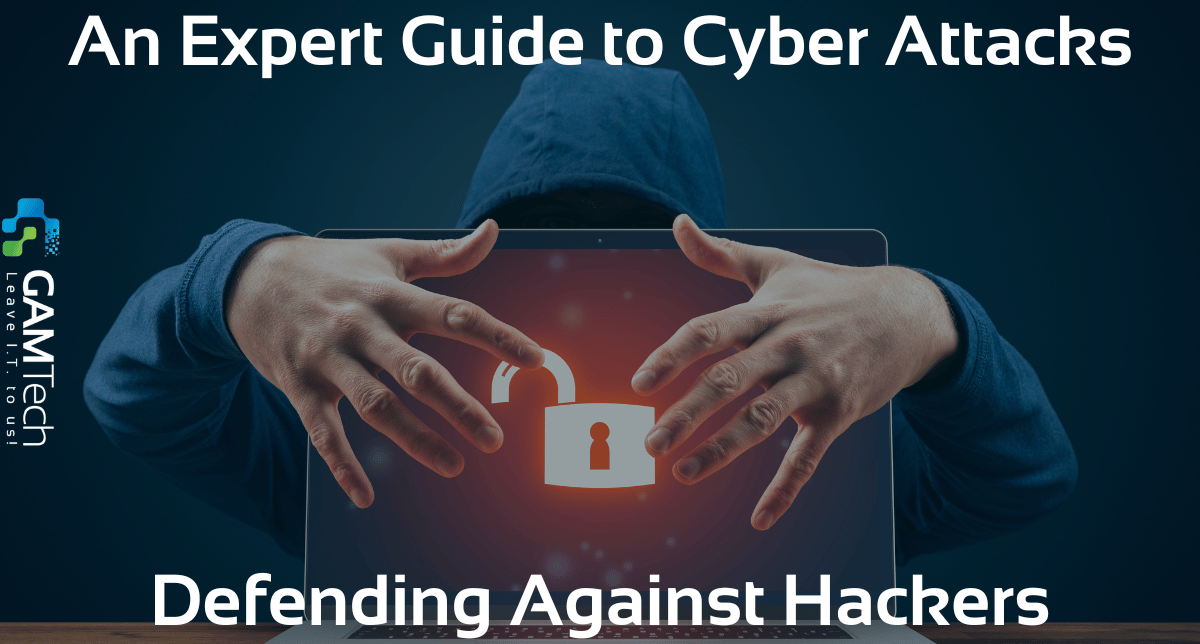
In the modern, highly interconnected world, where people and companies depend more and more on technology to run their operations, it is imperative...
 Learn more about our Managed IT Services
Learn more about our Managed IT Services