6 min read
What Are Managed IT Services? Key Benefits & How They Work
 Adrian Ghira
:
Updated on October 13, 2025
Adrian Ghira
:
Updated on October 13, 2025
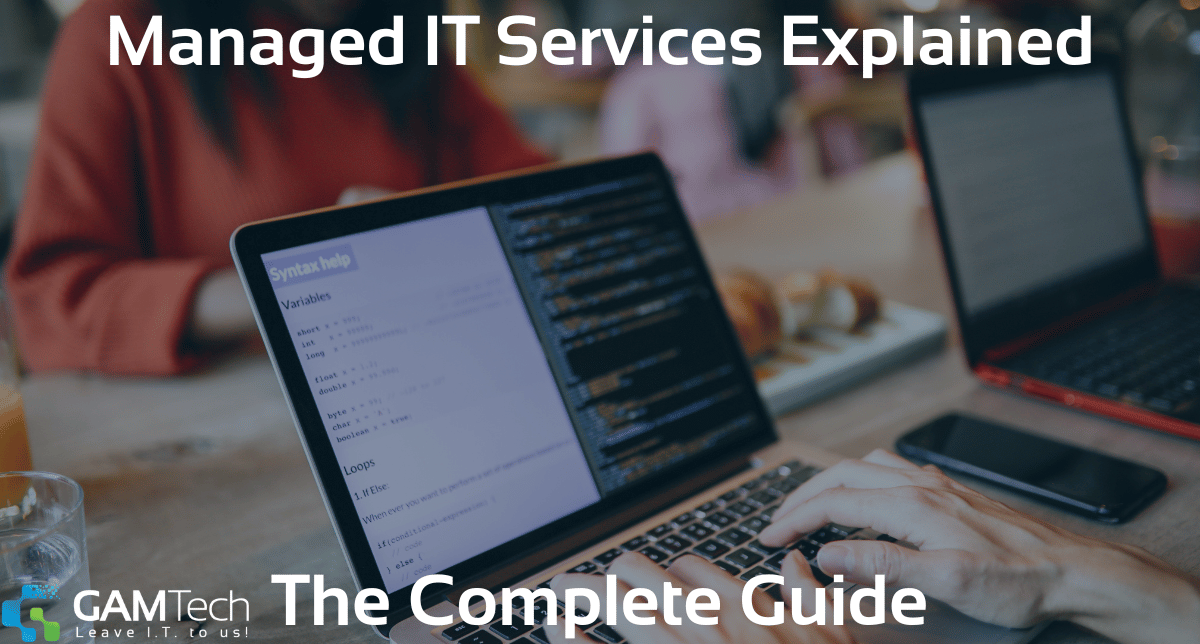
In today’s fast-moving business world, technology is the backbone of almost everything a company does. From communication and data storage to cybersecurity and cloud performance — it all depends on how well your IT systems are managed.
That’s where outsourced IT management comes in. By partnering with a trusted technology provider, businesses gain access to a full team of experts who monitor, maintain, and secure their infrastructure around the clock. This approach, often known as managed IT support, helps organizations stay efficient, resilient, and cost-effective — without the burden of running an in-house IT department.
For small and medium-sized businesses (SMBs), managed IT services offer a scalable, cost-effective solution to keep technology running smoothly while enabling internal teams to focus on strategic goals.
In this guide, we'll break down what managed IT services are, how they work, their benefits, what they include, and how they compare to traditional IT support.
Key Insights
-
Managed IT services let businesses outsource IT support and infrastructure to expert third-party providers known as MSPs.
-
Services typically include 24/7 monitoring, cybersecurity, cloud support, data backups, and strategic IT planning.
-
MSPs take a proactive approach to maintenance, helping prevent issues before they disrupt operations.
-
Benefits include reduced downtime, predictable IT costs, stronger security, and access to specialized expertise.
-
Ideal for SMBs, managed IT services offer scalability and peace of mind, freeing up teams to focus on business growth.
What Are Managed IT Services?
Managed IT services refer to the practice of outsourcing a company's IT management and support to a specialized provider. Rather than waiting for something to break and calling for help, businesses partner with MSPs who proactively monitor, maintain, and optimize their systems.
Services typically include network monitoring, data backup, cybersecurity, cloud solutions, help desk support, and more. MSPs offer these services under a flat monthly fee, making it easier for businesses to manage IT costs and avoid unexpected expenses.
How Do Managed IT Services Work?
Managed IT services follow a structured, multi-phase approach to ensure businesses receive optimal support and long-term value:
-
Assessment: The MSP evaluates your current infrastructure, identifies vulnerabilities, and maps out business goals.
-
Customized Plan: A strategy is created to align IT improvements with your company's needs and budget.
-
Implementation: The MSP deploys the necessary tools, platforms, and security measures.
-
Ongoing Monitoring & Support: With RMM and SIEM tools, your IT environment is constantly monitored to prevent issues and address threats proactively.
This structured model ensures businesses get continuous value, scalability, and peace of mind.

What's Included in Managed IT Services?
Most MSPs offer customizable plans, but common services include:
-
24/7 Help Desk Support - Around-the-clock tech assistance for resolving end-user issues.
-
Network and Infrastructure Management - Ongoing care for routers, switches, servers, and other vital systems.
-
Cloud Services and Virtualization - Assistance with cloud storage, migration, and optimization of tools like Microsoft 365.
-
Data Backup and Disaster Recovery - Secure backups and planning to recover from outages or cyberattacks.
-
Cybersecurity - Implementation of firewalls, antivirus, and threat detection solutions.
-
Software Updates and Patch Management - Timely updates that protect against vulnerabilities and ensure system stability.
-
Compliance Monitoring - Support to meet regulatory standards such as HIPAA or PCI-DSS.
-
IT Strategy and Consulting - Regular check-ins to keep your IT aligned with your business goals.
Types of Managed IT Services
Managed Service Providers (MSPs) offer a wide range of services designed to keep your business secure, productive, and scalable. Below are the most common service categories and what they include.
Cybersecurity
MSPs offer multi-layered cybersecurity services to protect your data and systems from threats. These often include firewalls, antivirus software, real-time threat detection, and compliance audits. By proactively monitoring and mitigating risks, MSPs help businesses defend against data breaches, ransomware, and other cyberattacks that could otherwise disrupt operations or damage reputations.
Cloud Services
Whether you're migrating to the cloud or optimizing your existing cloud environment, MSPs can help you get the most out of platforms like Microsoft 365, Google Workspace, and AWS. Services typically include cloud storage management, performance optimization, cost control, and data security-all designed to make your cloud infrastructure more reliable and efficient.
Remote Monitoring and Management (RMM)
RMM tools enable MSPs to monitor your IT systems 24/7. This includes checking server health, tracking device performance, and detecting unusual activity before it turns into a bigger problem. With this proactive approach, potential issues are addressed quickly-often before you even notice them-reducing downtime and keeping your operations running smoothly.
Business Continuity and Disaster Recovery (BCDR)
BCDR services focus on keeping your business operational in the face of unexpected disruptions, such as cyberattacks, hardware failures, or natural disasters. Managed service providers implement comprehensive disaster recovery strategies that include secure data backups, defined recovery time objectives (RTO), and failover systems to quickly restore critical operations and minimize downtime.
IT Consulting
Beyond managing day-to-day operations, MSPs often serve as strategic advisors. IT consulting services include regular assessments, planning sessions, and expert advice to ensure your technology investments align with your long-term business goals. This helps you stay competitive, avoid unnecessary spending, and adopt the right tools as your business evolves.
What Are the Benefits of Managed IT Services?
Managed IT services provide small and mid-sized businesses with the tools and expertise to operate more efficiently, securely, and cost-effectively. Here's a closer look at the key benefits:
Cost Savings
Managed services are typically offered under a fixed monthly fee, helping businesses avoid surprise IT expenses. This model simplifies budgeting and eliminates the need for large capital investments in infrastructure or staff. According to Deloitte, companies using managed services can reduce IT costs by up to 30%, freeing up resources for other strategic priorities.
Access to Experts
Partnering with a Managed Service Provider gives your business access to a diverse team of certified IT professionals. These experts bring experience across industries and technologies-something that would be costly to replicate in-house. This allows businesses to solve complex issues faster and make more informed technology decisions.
Enhanced Cybersecurity
Cyber threats are increasingly sophisticated, and small businesses are frequent targets. Managed service providers help protect your business with a multi-layered cybersecurity strategy that includes firewalls, antivirus software, threat detection, and regular updates. With 43% of cyberattacks targeting small businesses, having expert-led protection is more critical than ever.
Higher Efficiency and Uptime
MSPs use proactive tools like Remote Monitoring and Management (RMM) to detect and resolve issues before they impact your operations. This leads to fewer disruptions, faster response times, and a significant reduction in downtime-up to 50% in many cases. The result is smoother workflows and better employee productivity.
Focus on Core Business
By offloading day-to-day IT responsibilities to a trusted partner, your internal team can focus on strategic initiatives that drive growth. Whether it's product development, customer service, or marketing, your staff can work more efficiently without being bogged down by tech issues or system maintenance.

When Should a Business Consider Managed IT Services?
You need managed IT services because handling IT challenges alone can slow down your business, increase risk, and drain resources.
From constant cybersecurity threats to the demands of maintaining uptime and compliance, today's technology landscape is tough to manage without expert support. Managed services provide a smarter way to stay ahead without the overhead of building an in-house IT team.
They're especially beneficial for businesses that:
-
Lack internal IT expertise
-
Need 24/7 tech support without hiring full-time staff
-
Are scaling operations and need flexible IT
-
Have regulatory compliance needs
-
Want to prevent downtime and security breaches
If your business is growing, struggling with tech issues, or simply needs stronger, more reliable IT, partnering with an MSP can make all the difference.
Managed IT Services vs Traditional IT Support
| Managed IT Services | Traditional IT Support |
|---|---|
| Proactive monitoring and maintenance | Reactive, break-fix model |
| Predictable monthly fees | Variable costs per incident |
| Full-service IT coverage | Limited issue resolution |
| Strategic, long-term planning | Short-term problem-solving only |
Managed services give your business a forward-thinking approach to technology-ideal for growing companies that can't afford disruption.

Final Thoughts: Is Managed IT Right for You?
Managed IT services offer more than just tech support-they deliver peace of mind. With proactive monitoring, strategic guidance, and access to top-tier technology, your business can run more efficiently and scale without roadblocks.
Ready to take control of your technology and free up your team to focus on what they do best? Contact GAMTech today to explore managed IT services tailored to your needs.
FAQs About Managed IT Services
What are managed IT services?
Managed IT services refer to the outsourcing of a company's IT operations to a third-party provider known as a Managed Service Provider (MSP). Instead of responding to problems as they arise, MSPs take a proactive approach by continuously monitoring, maintaining, and improving IT systems to ensure reliability, security, and efficiency.
What is included in managed IT services?
While offerings vary by provider, most managed IT services include 24/7 help desk support, network and infrastructure management, cloud services, cybersecurity, data backup and disaster recovery, software updates, compliance monitoring, and IT consulting. Services are typically bundled into a flat-rate monthly plan.
How much do managed IT services cost?
The cost of managed IT services depends on factors like the size of your business, the scope of services, and your specific technology needs. On average, small and mid-sized businesses can expect to pay between $100 to $250 per user per month. Custom pricing is often available for larger or more complex environments.
What are the benefits of managed IT services?
Managed IT services offer several key advantages, including cost savings, improved cybersecurity, access to experienced IT professionals, reduced downtime, and a stronger focus on business growth. With ongoing support and monitoring, MSPs help businesses operate more efficiently and prevent problems before they escalate.
Why do you need managed IT services?
You need managed IT services because modern businesses rely heavily on technology—and even minor disruptions can lead to major losses. MSPs help reduce risk, strengthen security, and provide scalable support, ensuring your IT infrastructure keeps up with your business without the cost of a full in-house IT team.

What is Cloud Security? Business Data Protection Explained
As more businesses move their operations and data into the cloud, cybersecurity has had to evolve. That’s where cloud security comes in. But what is...



