7 min read
Calgary Small Business IT Survival Guide: Tips & Tricks to Thrive
 Adrian Ghira
:
Aug 22, 2024 10:34:46 AM
Adrian Ghira
:
Aug 22, 2024 10:34:46 AM
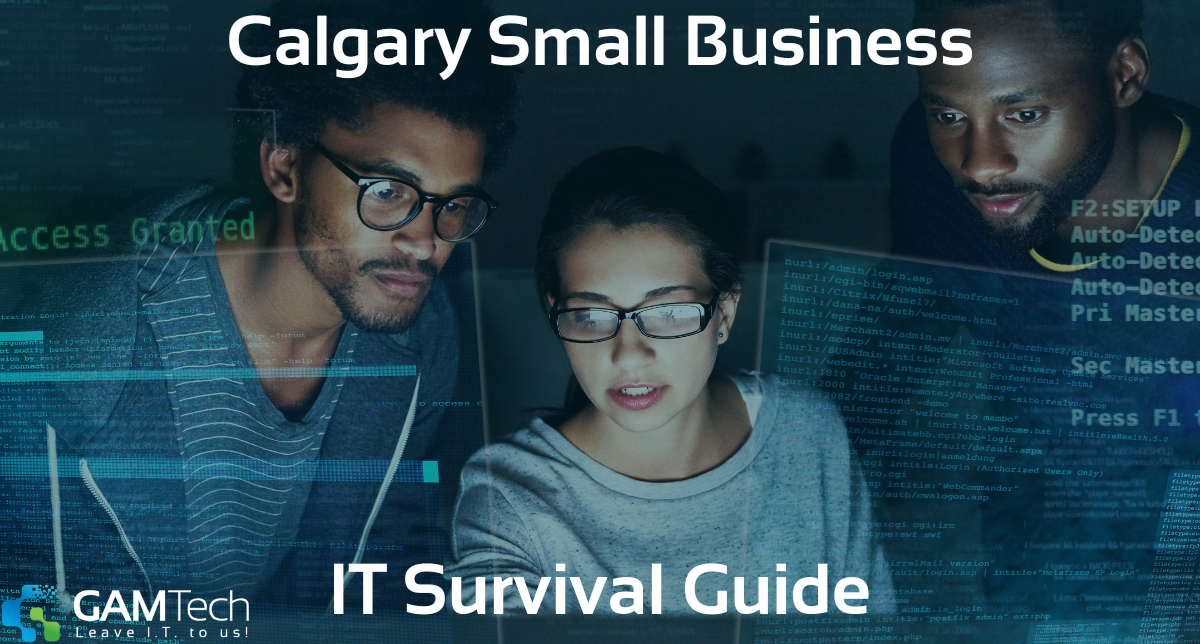
Imagine this: You're running a bustling small business in Calgary, and everything seems to be going smoothly. Your team is productive, customers are happy, and you're meeting your growth targets.
Then, your computer system crashes out of nowhere, or worse, you discover that hackers have compromised sensitive customer data. The sense of urgency is palpable - time is lost, productivity takes a hit, and you're now facing the daunting task of managing potential financial losses and reputational damage.
This scenario is all too real for many small business owners, highlighting the critical importance of having a robust IT strategy in place.
Neglecting IT can lead to severe repercussions: lost productivity due to downtime, significant financial losses from data breaches, and irreplaceable damage to your business's reputation.
Fortunately, you don't have to face these challenges alone. To get ahead of potential IT issues and strengthen your IT strategy, consider taking advantage of GAM Tech's Free IT Audit.
This guide is designed to provide Calgary businesses with a comprehensive set of IT tips and tricks to navigate and overcome common IT issues, ensuring that your business remains resilient and successful.
What's in this article?
| 1. Understanding The Calgary Business Landscape |
| 2. Essential IT Tips For Small Businesses |
| 3. Local Calgary Resources |
| 4. Key Takeaways |
 Understanding the Calgary Business Landscape
Understanding the Calgary Business Landscape
Calgary's small business sector is vibrant and varied, encompassing everything from innovative tech startups to traditional retail establishments. The city's business landscape is influenced by its diverse economy and competitive market environment.
Small businesses play a crucial role in Calgary's economy, contributing to its growth and development. However, they face unique IT challenges that can impact their success.
Common IT Challenges
Small businesses in Calgary often encounter several IT-related issues, including:
- Data Loss: Unexpected data loss can occur due to hardware failures, accidental deletions, or cyberattacks. The impact can be severe, resulting in lost customer data and disrupted operations.
- Slow Internet Connections: Slow or unreliable Internet connections can hinder productivity, affect customer interactions, and disrupt online transactions.
- Cybersecurity Threats: Calgary business cyber threats such as ransomware, phishing, and malware attacks are increasingly common. These threats can compromise sensitive data and lead to significant financial and reputational damage.
Unique IT Considerations
In addition to common IT challenges, Calgary businesses must navigate specific considerations:
- Local Regulations: Businesses must comply with provincial regulations concerning data protection and privacy. This includes adhering to the Personal Information Protection Act (PIPA) in Alberta, which governs how businesses handle personal information.
- Weather-Related Issues: Calgary's weather can be unpredictable, with severe storms and power outages potentially impacting IT infrastructure. Businesses need to prepare for these scenarios with robust disaster recovery solutions.
Essential IT Tips For Small Businesses
Running a small business in Calgary comes with a unique set of IT challenges. To ensure the smooth operation and security of your business, it's crucial to implement effective IT strategies. Here are some essential IT tips that can help your business stay resilient against common IT issues and thrive in a competitive market.
Data Security
Small businesses are often targeted by cybercriminals due to their perceived vulnerabilities. Implementing robust data security measures can protect your business from data breaches, financial loss, and reputational damage. Below are key aspects of data security every small business should consider:
Importance of Data Backups
Regular data backups are critical for safeguarding your business's information. In Calgary, many businesses have experienced data breaches due to insufficient backup practices.
To mitigate these risks, implement a comprehensive backup strategy that includes both local and cloud-based backups. Local backups (such as external hard drives or network-attached storage) provide immediate access to data, while cloud backups offer off-site protection and easy scalability.
Password Management
Strong password management is essential for protecting your business from unauthorized access. Encourage employees to use complex passwords that include a mix of letters, numbers, and special characters.
Implement two-factor authentication (2FA) to add an additional layer of security. This could involve using a code sent to a mobile device or an authentication app. Regularly update passwords and avoid using the same password across multiple accounts.
Encryption
Encryption helps protect sensitive data from unauthorized access. This is particularly important for businesses handling confidential customer information, such as financial records or personal details.
Use encryption tools to secure data both in transit (when being sent over the internet) and at rest (stored on servers or devices). Ensure that any sensitive data stored on your systems is encrypted to prevent unauthorized access.
Cybersecurity
In an era where cyber threats are becoming increasingly sophisticated, maintaining robust cybersecurity practices is essential for small businesses. Protecting sensitive data and ensuring the integrity of your systems can prevent costly breaches and downtime.
Here are some key aspects of cybersecurity that every small business in Calgary should implement to safeguard their operations.
Basic Cybersecurity Measures
Implementing basic cybersecurity measures is essential for protecting your business from cyber threats.
Install and regularly update firewalls and antivirus software to provide a barrier against malware and unauthorized access. Firewalls monitor and control incoming and outgoing network traffic, while antivirus software detects and removes malicious software.
Avoid Phishing Scams
Phishing scams are a common threat where attackers use fraudulent emails or websites to trick individuals into revealing sensitive information.
Train your employees to recognize phishing attempts, such as suspicious email addresses, unexpected attachments, or urgent requests for personal information. Verify the authenticity of requests by contacting the sender through a separate communication channel.
For a deeper understanding of local threats, refer to our previous blog post on Calgary's Top Cybersecurity Threats.
Employee Education
Regularly educate your employees on cybersecurity best practices. Conduct training sessions to inform them about common threats and safe online behaviours.
Implement policies for handling sensitive information and encourage employees to report any suspicious activities or security breaches immediately.
Disaster Recovery
Unexpected disruptions can occur at any moment, potentially bringing operations to a standstill. Whether it's a cyberattack, natural disaster, or hardware failure, having a robust disaster recovery plan is essential for maintaining business continuity.
Here, we will delve into the critical components of disaster recovery to help ensure your business remains resilient in the face of unforeseen challenges.
Defining Disaster Recovery
Disaster recovery involves preparing for and managing unexpected disruptions to ensure that your business can continue operating smoothly. A well-defined disaster recovery plan outlines procedures for data restoration, system recovery, and business continuity in the event of a disaster.
Creating A Disaster Recovery Plan
Develop a comprehensive disaster recovery plan that includes:
- Risk Assessment: Identify potential risks and vulnerabilities, such as cyberattacks, natural disasters, or hardware failures.
- Recovery Strategies: Outline strategies for data restoration and system recovery. This should include steps for retrieving data from backups and restoring normal operations.
- Communication Plan: Establish a communication plan to keep stakeholders informed during and after a disaster. This includes notifying employees, customers, and partners about the situation and recovery efforts.
Cloud-Based Solutions
Cloud-based disaster recovery solutions offer scalability and flexibility. These solutions allow you to store data and applications in the cloud, enabling quick recovery in case of a disaster.
Cloud providers offer various options, including backup services and virtualized recovery environments, to ensure that your business can resume operations with minimal downtime.
For more information on data restoration strategies, refer to our previous blog post on Practical Strategies for Data Restoration.
Hardware & Software Management
Effective hardware and software management is fundamental to the smooth operations of your business's IT infrastructure. Properly managing these resources not only ensures optimal performance but also minimizes the risk of disruptions and helps maintain security.
Here's a closer look at key aspects of hardware and software management to keep your system in top shape.
Inventory Management
Maintaining an up-to-date inventory of your business's hardware and software is crucial for effective management.
Track details such as purchase dates, warranties, and software licenses. This helps in planning for upgrades, replacements, and ensuring compliance with licensing agreements.
Maintenance and Updates
Regular maintenance and updates are essential for keeping systems running smoothly and securely. Schedule routine maintenance checks to identify and address any issues before they escalate. Ensure that software updates, including security patches and feature enhancements, are applied promptly to protect against vulnerabilities.
Cloud-Based Applications
Cloud-based applications offer numerous benefits for scalability and accessibility. By leveraging cloud services, you can easily scale your IT resources up or down based on your business needs.
Cloud applications also enable remote access, allowing employees to work from anywhere and collaborate more effectively.
IT Support
Effective IT support is crucial for maintaining the smooth operation of your business's technology infrastructure. Whether you're managing your IT internally or outsourcing it to a specialized provider, having reliable support is essential to address issues swiftly and ensure that your systems remain secure and efficient.
Here's a guide to help you navigate your IT support options and make informed decisions.
In-House vs. Outsourced IT
Deciding between an in-house IT team and outsourced IT services depends on your business's needs and resources.
An in-house IT team provides direct control and personalized support but may require significant investment in hiring and training.
Outsourced IT services offer specialized expertise and cost-effective solutions, allowing you to focus on your core business activities.
For personalized advice and tailored solutions to enhance your IT strategy, check out GAM Tech's IT Consulting services.
Choosing An IT Service Provider
When selecting an IT service provider in Calgary, consider the following factors:
- Experience: Look for providers with a proven track record and experience working with businesses similar to yours.
- Certifications: Ensure that the provider holds relevant certifications, such as Comp TIA A+, Microsoft Certified Professional (MCP), or Certified Information Systems Security Professional (CISSP).
- Customer Service: Choose a provider known for responsive and reliable customer service. Prompt support can make a significant difference in resolving IT issues quickly.
 Remote Work
Remote Work
The rise of remote work has transformed how businesses operate, offering flexibility and new opportunities. However, it also brings unique challenges, particularly regarding security and collaboration.
Ensuring that your remote work setup is secure and efficient is critical to maintaining productivity and protecting sensitive information.
Here's a guide to setting up and managing remote work effectively.
Secure Remote Work Options
As remote work becomes increasingly common, securing remote access is essential. Implement secure remote access solutions, such as virtual private networks (VPNs), to protect data and communications. Ensure that remote work policies are in place to address security, productivity, and compliance concerns.
Collaboration Tool
Select secure and reliable collaboration tools for remote work. Look for platforms with strong encryption, user authentication, and data protection features.
Popular options include Microsoft Teams, Slack, and Zoom. Evaluate these tools based on your business's specific needs, such as file sharing, project management, and video conferencing capabilities.
Best Practices For Remote Access
Establish best practices for remote access to ensure data security and productivity. This includes:
- Secure Logins: Use strong passwords and enable two-factor authentication for remote access accounts.
- Regular Updates: Keep remote access software and devices updated with the latest security patches.
- Access Controls: Limit remote access to necessary personnel and implement role-based access controls to restrict data access.
Local Calgary Resources
Calgary offers several valuable resources to support small businesses in managing their IT needs:
- Tech Meetups: Engage with local tech communities through meetups and networking events. These gatherings provide opportunities to connect with industry experts and peers. Check out Meetup and Eventbrite for upcoming events, or visit GAM Tech's Events page for more details!
- Workshops: Attend workshops on IT management, cybersecurity, and technology trends. These workshops are often organized by local business associations and tech organizations.
Key Takeaways
In conclusion, prioritizing IT is essential for the success of your small business in Calgary. From ensuring robust data security and disaster recovery to managing hardware and software effectively, every aspect of IT plays a critical role in maintaining business operations. By implementing these tips and leveraging local resources, you can enhance your IT infrastructure and safeguard your business against potential risks.
Imagine the peace of mind that comes with knowing your business is fully protected against unexpected IT disruptions and cyber threats. Don't let data loss, slow internet, or cybersecurity breaches hold you back.
AT GAM Tech, we're a tailored IT solutions provider that keeps businesses resilient and thriving in Calgary's competitive market. Whether you need robust data backups, secure remote work options, or comprehensive cybersecurity measures, our expert team is here to support you every step of the way.
Ready to optimize your IT strategy? Contact GAM Tech for a free IT consultation today and ensure your business's success and security.

Mac Running Slow? How to Free Up RAM on a Mac (Steps & Pro Solutions)
Is your Mac slow? Are you suffering from freezes, crashes, reboots, or lag? Your random access memory (RAM) may be to blame.

Key IT Compliance Service Requirements for Small Businesses
Small businesses are increasingly subject to cybersecurity and data protection regulations. Compliance is not only about avoiding fines—it is...


