Top Cyber Security Solutions for Businesses
Businesses today face a growing number of cyber threats. These threats can lead to data breaches and financial losses.
7 min read
 Adrian Ghira
:
Updated on September 21, 2025
Adrian Ghira
:
Updated on September 21, 2025
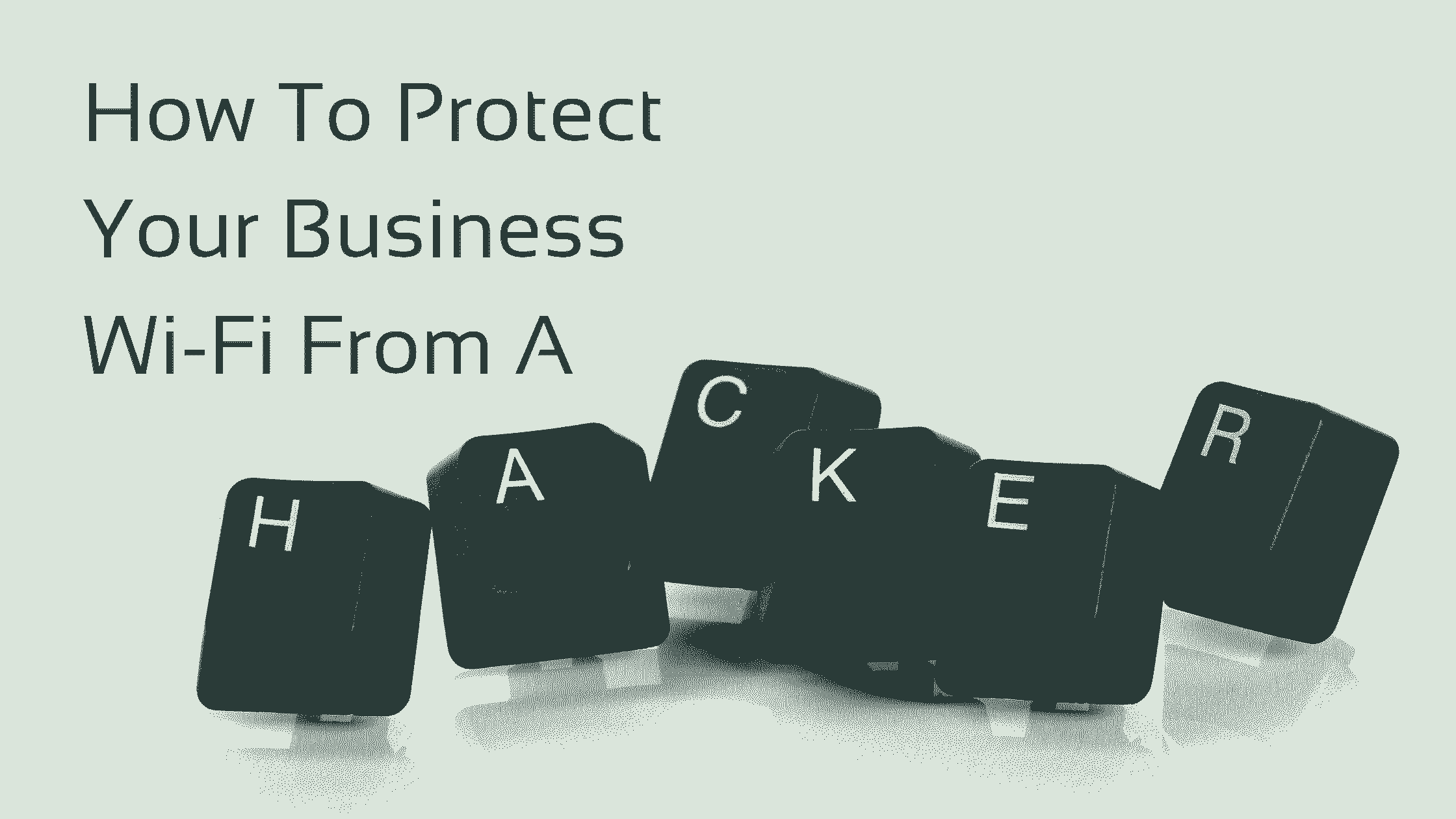
Your business wifi network is under attack right now. While you're reading this, cybercriminals are actively scanning for vulnerable wireless networks, ready to exploit weak security measures that could cost your organization thousands of dollars and irreparable reputation damage.
WiFi security isn't just about setting a password anymore. With cyber attacks increasing by 38% year-over-year and 70% of Canadians experiencing cybersecurity incidents in 2022, robust wireless network security has become a critical business survival strategy.
This comprehensive guide reveals exactly how to fortify your wifi security against sophisticated threats, implement enterprise-grade protection measures, and ensure your wireless infrastructure supports rather than endangers your business operations.
Key Insights
Wireless networks present unique vulnerabilities that cybercriminals actively exploit. Unlike wired connections, wifi signals broadcast through the air, creating multiple attack vectors that don't exist with traditional network infrastructure. Understanding these common network security threats is essential before implementing protective measures.
Recent statistics paint a concerning picture:
Modern cybercriminals employ six primary attack methods to compromise wireless networks, each exploiting different vulnerabilities in wifi infrastructure and user behavior.
Network Spoofing and Evil Twin Attacks
Cybercriminals create fraudulent networks mimicking legitimate ones. An attacker might establish a network called "Airport_Free_WiFi" or "Hotel_Guest_Network" to trick users into connecting. Once connected, every piece of data transmitted becomes accessible to the attacker.
Adversary-in-the-Middle (AitM) Attacks
Previously known as man-in-the-middle attacks, these sophisticated techniques position attackers between your device and the intended destination. Attackers exploit wifi protocol vulnerabilities to intercept, modify, or inject malicious data into communication streams.
Eavesdropping and Packet Sniffing
Open wifi networks allow attackers to monitor all network traffic using readily available tools. This passive attack method captures personally identifiable information, login credentials, and sensitive business data without detection.
RF Jamming and Denial of Service
Attackers flood wifi access points with interference signals, disrupting network availability. This technique can paralyze business operations that rely solely on wireless connectivity.
Rogue Access Point Installation
Unauthorized access points installed by employees or intruders create unmanaged entry points into corporate networks. These devices often lack proper security configurations, providing easy access for unauthorized users.
IoT Device Exploitation
Connected devices like smart printers, security cameras, and environmental controls often feature weak default security settings, creating backdoors into your primary network infrastructure.
Protecting your business wireless network requires a multi-layered approach that addresses both technical vulnerabilities and human factors. These six core strategies form the foundation of enterprise-grade wifi security.
WPA3 represents the gold standard for wifi encryption, offering significantly enhanced protection over older protocols. This latest security standard provides:
Password Strategy: Create passphrases using at least 15 characters combining multiple words, numbers, and symbols. Avoid dictionary words, personal information, or predictable patterns. Consider using enterprise password managers for complex network credentials.
Implementation Timeline:
Creating isolated network segments prevents lateral movement during security breaches while maintaining operational flexibility.
Guest Network Implementation
Establish completely separate network infrastructure for visitors and non-essential devices. Effective guest networks require:
IoT Device Isolation
Internet of Things devices present unique security challenges. Implement dedicated network segments for:
Modern wifi security demands authentication beyond simple passwords. Implement MFA using multiple verification methods:
Certificate-Based Authentication
Deploy digital certificates to individual devices, ensuring only authorized hardware can connect to your network.
RADIUS Server Integration
Centralize authentication through Remote Authentication Dial-In User Service, allowing granular access control and comprehensive logging.
Biometric Verification
For high-security environments, integrate fingerprint or facial recognition requirements for network access.
Continuous monitoring enables rapid threat detection and automated response capabilities.
Wireless Intrusion Detection Systems (WIDS)
Implement continuous monitoring for:
Network Traffic Analysis
Monitor bandwidth usage patterns to identify potential data exfiltration attempts or unauthorized network usage.
Regular Security Auditing
Conduct quarterly penetration testing specifically targeting wireless infrastructure to identify vulnerabilities before attackers do.
VPN deployment ensures encrypted communications regardless of the underlying network security status.
Enterprise VPN Deployment
Require VPN connections for all remote work scenarios, ensuring encrypted data transmission regardless of the underlying network security.
Split-Tunneling Configuration
Allow business traffic through secure VPN tunnels while permitting personal internet usage through local connections, balancing security with usability.
Securing physical access to network equipment prevents direct tampering and unauthorized configuration changes.
Router Placement Strategy
Position wireless equipment in physically secure locations with:
Antenna Positioning
Optimize signal coverage to minimize unnecessary signal bleeding beyond your physical premises, reducing external attack surface area.
Understanding common security failures is essential before implementing proper protections. These widespread mistakes create vulnerabilities that attackers actively exploit, often giving organizations false confidence in their security posture.
Many businesses implement MAC address filtering believing it provides robust security. However, MAC addresses transmit in plaintext over wifi networks, allowing attackers to easily capture and spoof legitimate device addresses. This creates false security confidence while providing minimal actual protection.
Real-world impact: A Toronto law firm discovered unauthorized network access despite MAC filtering when an attacker simply captured a partner's laptop MAC address from the parking lot and cloned it.
WiFi Protected Setup sounds secure but creates a critical vulnerability. WPS uses an 8-digit PIN that can be brute-forced in approximately 4-11 hours using readily available tools. Even when WPS appears disabled in router interfaces, many devices maintain the functionality at the firmware level.
Verification method: Use tools like Wash or Airodump-ng to scan for WPS-enabled networks in your vicinity. If your network appears with WPS active despite being "disabled," contact your vendor for firmware updates or replacement.
51% of businesses don't have a process in place to change the default passwords on their IoT devices, according to RSA Conference's IoT Security Report. These passwords are publicly available in manufacturer documentation and hacker databases.
Default passwords to immediately change:
Proper wifi security deployment follows a structured approach that ensures no critical elements are overlooked. This three-phase methodology has proven effective across diverse business environments.
Professional Site Survey Requirements
Conduct RF spectrum analysis to identify interference sources, optimal access point placement, and potential security blind spots. Use tools like WiFi Analyzer Pro or Ekahau to map signal strength, channel overlap, and coverage gaps.
Documentation Standards
Create detailed network diagrams showing physical access point locations, coverage areas, and network segment boundaries. Include power requirements, cable routing, and backup power considerations for each device.
Choosing appropriate equipment forms the foundation of effective wifi security implementation.
Enterprise Access Point Specifications
Select equipment supporting enterprise features often missing in consumer devices:
Proper configuration transforms hardware capabilities into effective security measures.
WPA3-Enterprise Implementation
Deploy certificate-based authentication using your organization's Active Directory or LDAP infrastructure. This eliminates shared password vulnerabilities while providing individual user accountability.
Network Access Control (NAC) Integration
Implement dynamic policy enforcement based on device health, user role, and connection context. Quarantine devices with outdated antivirus definitions or missing security patches until remediation occurs.
Advanced Monitoring Configuration
Deploy wireless intrusion detection systems (WIDS) with specific alerting for:
Beyond basic security measures, sophisticated attackers require specialized defensive techniques.
Deauthentication Attack Protection: Deploy access points with management frame protection (802.11w) to cryptographically protect against attacks that disconnect legitimate users to capture authentication handshakes.
Evil Twin Detection: Implement automated systems that monitor for SSIDs matching your network names from unauthorized sources and unusual authentication request volumes from specific areas.
IoT Device Security Framework: Classify devices by risk level - critical devices (security cameras) on isolated networks with strict firewall rules, operational devices (printers) with limited network access, and convenience devices (smart assistants) on guest networks with internet-only access. Maintain quarterly firmware updates and monitor for unusual communication patterns.
Quantifying wifi security effectiveness requires tracking specific metrics that demonstrate both threat reduction and business value.
Key Security Metrics: Industry average for wifi security incident detection is 287 days. Properly implemented monitoring should achieve detection within 24-48 hours for network-based attacks. Quality security systems maintain false positive rates below 5% to ensure security teams focus on genuine threats rather than alert fatigue.
Business Impact Assessment: The average data breach costs $4.88 million globally, with small businesses averaging $3.31 million. Regulatory fines for healthcare breaches range from $100,000 to $1.85 million per incident, with business disruption averaging 23 days recovery time. Security investments demonstrate value through reduced IT support tickets, improved employee satisfaction with reliable network access, and enhanced customer experience through stable guest network performance.
Today's threat actors employ sophisticated techniques that can penetrate traditional wifi security measures within hours. The businesses that successfully protect themselves treat wifi security as an ongoing process, invest in proper equipment and professional configuration, and maintain vigilant monitoring for emerging threats.
The cost of robust wifi security implementation pales in comparison to the average $4.88 million impact of a successful data breach. Your wifi network can either serve as a gateway for growth or a vulnerability that threatens your organization's future.
Don't let inadequate wifi security become your organization's downfall.
GAM Tech's certified network security experts have protected hundreds of businesses from wifi-based attacks through comprehensive network security services including security assessments and ongoing monitoring.
Contact GAM Tech today to schedule your complimentary wifi security evaluation and discover specific vulnerabilities in your current network configuration.

Businesses today face a growing number of cyber threats. These threats can lead to data breaches and financial losses.
-2.png)
In today’s hyper-connected world, businesses rely heavily on technology to drive growth, enhance productivity, and deliver exceptional customer...